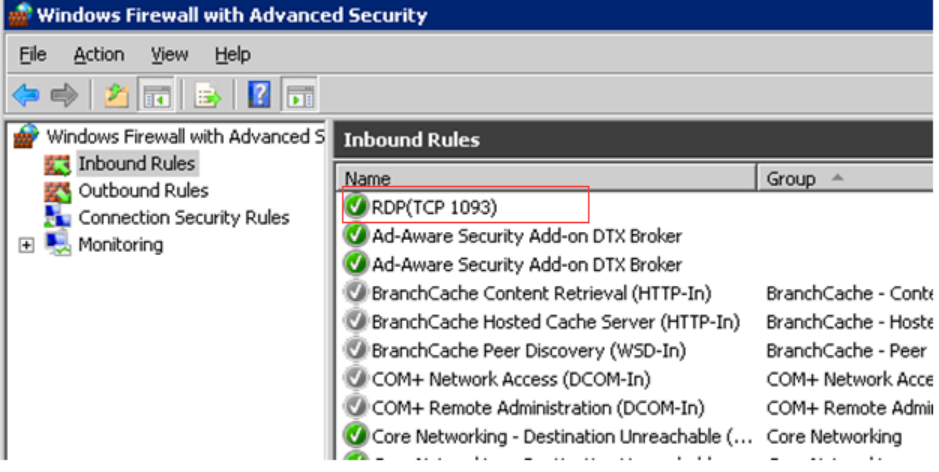1 Problem:
We need to open a special port in Windows Firewall so that it can be accessed from outside.
We are opening 1093(TCP) port in Windows firewall as an example.
2 Open Windows Firewall with Advanced Security
Star Server Manager -> Tools -> Windows Firewall with Advanced Security.
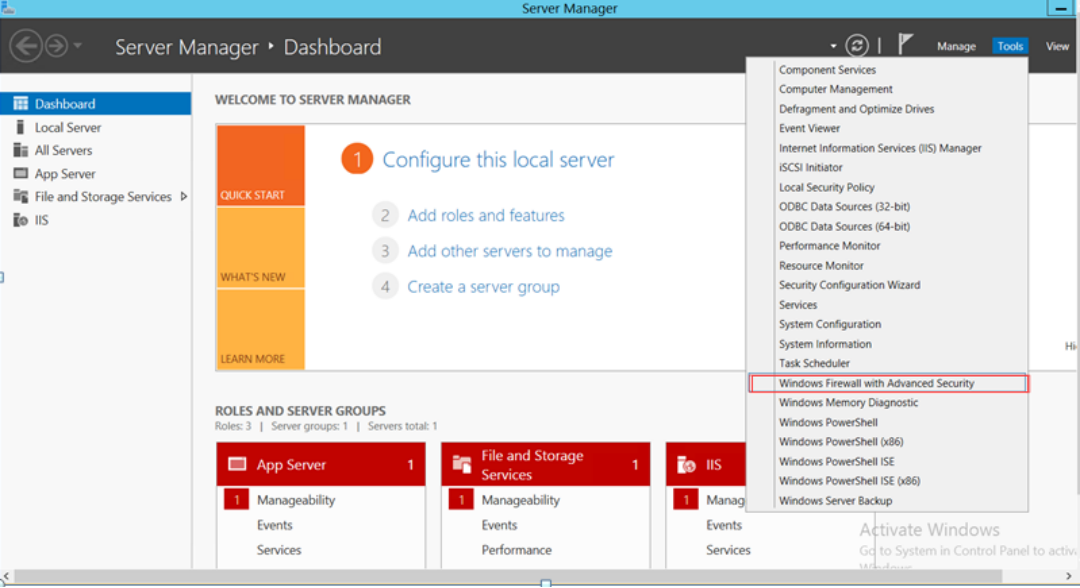
3 Create a New Rule
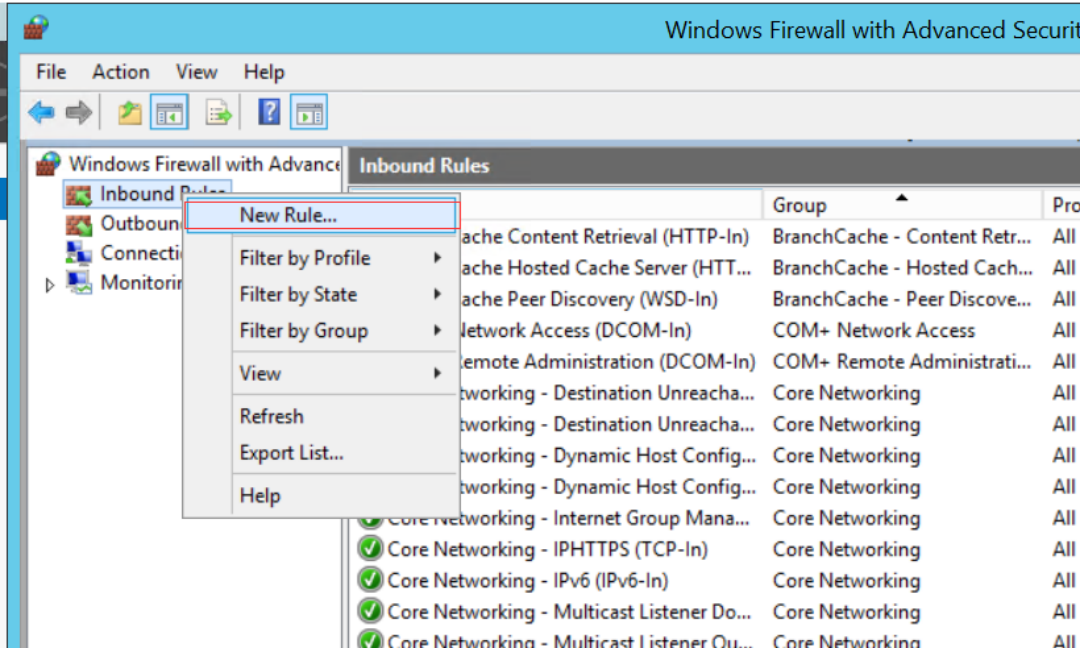
4 Select “Port” in “Rule Type”
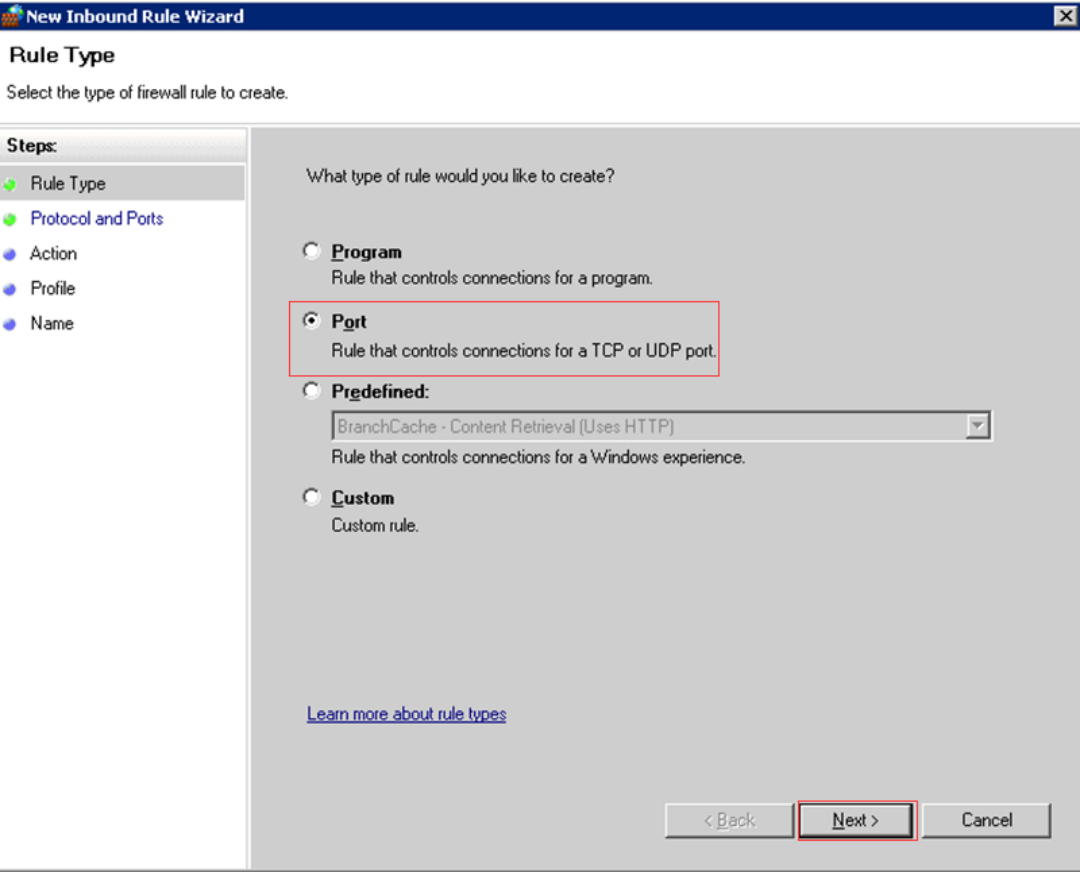
5 Apply to TCP or UDP and entry port number
Select Either UDP or TCP and Input Special Ports) Number next to Specific Local Ports
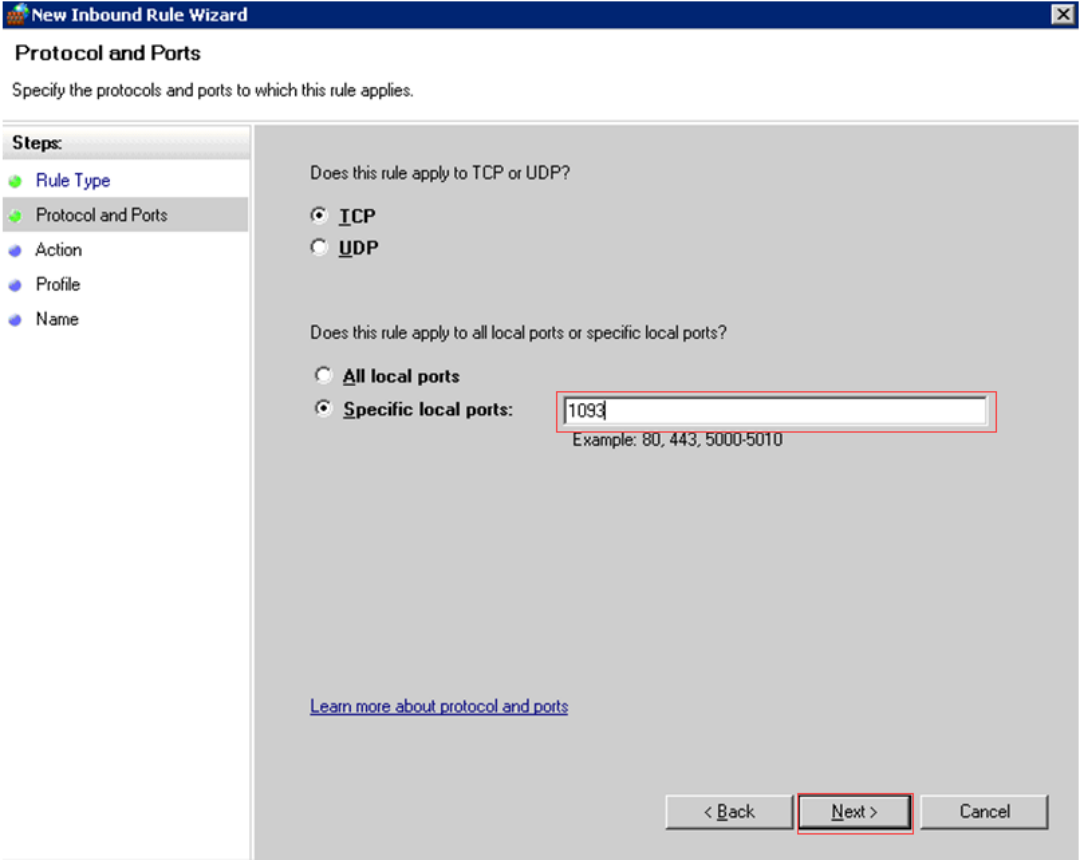
6 Select the Option Allow The Connection
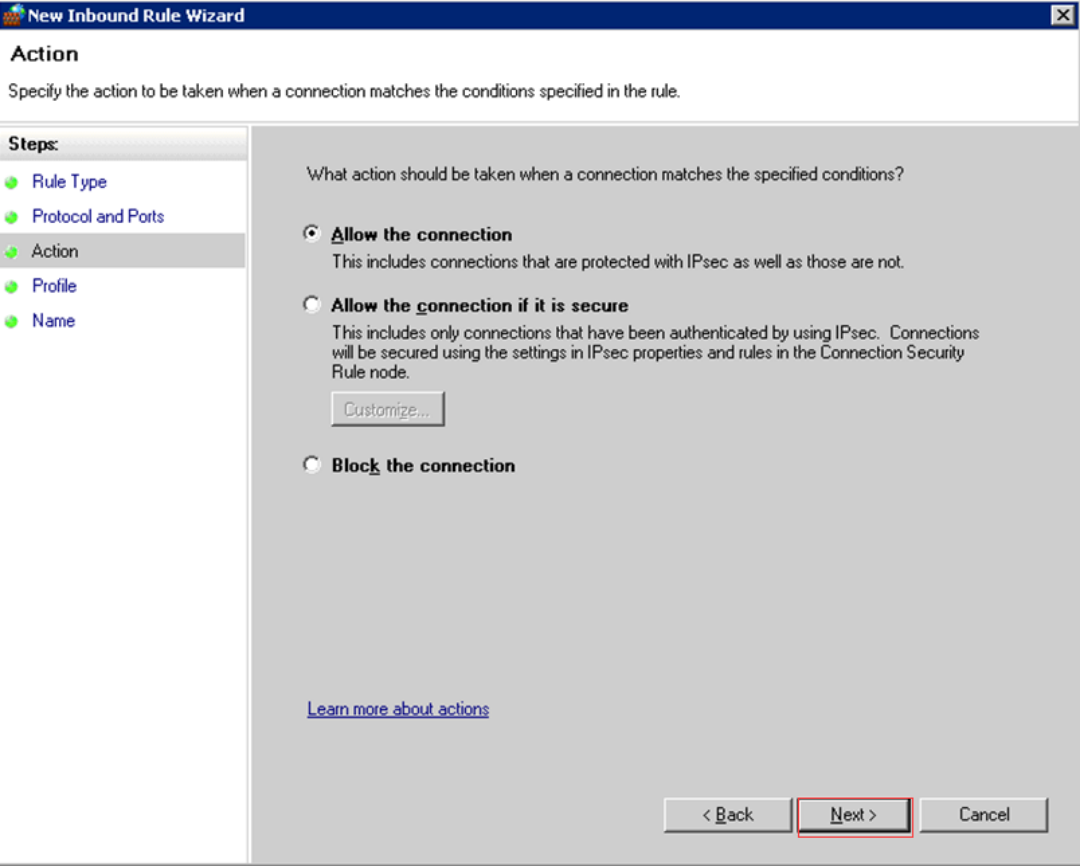
7 Select All Options under “When does The Rule Apply?”
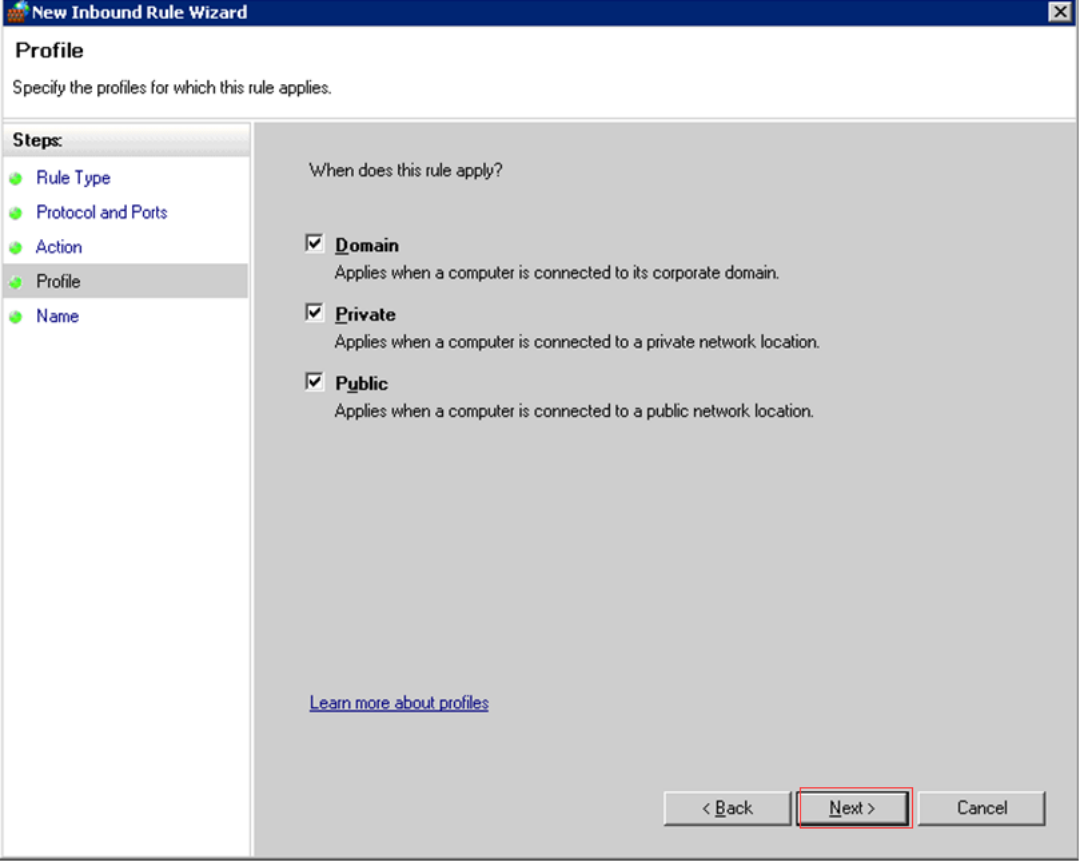
8 Define The Rule Name
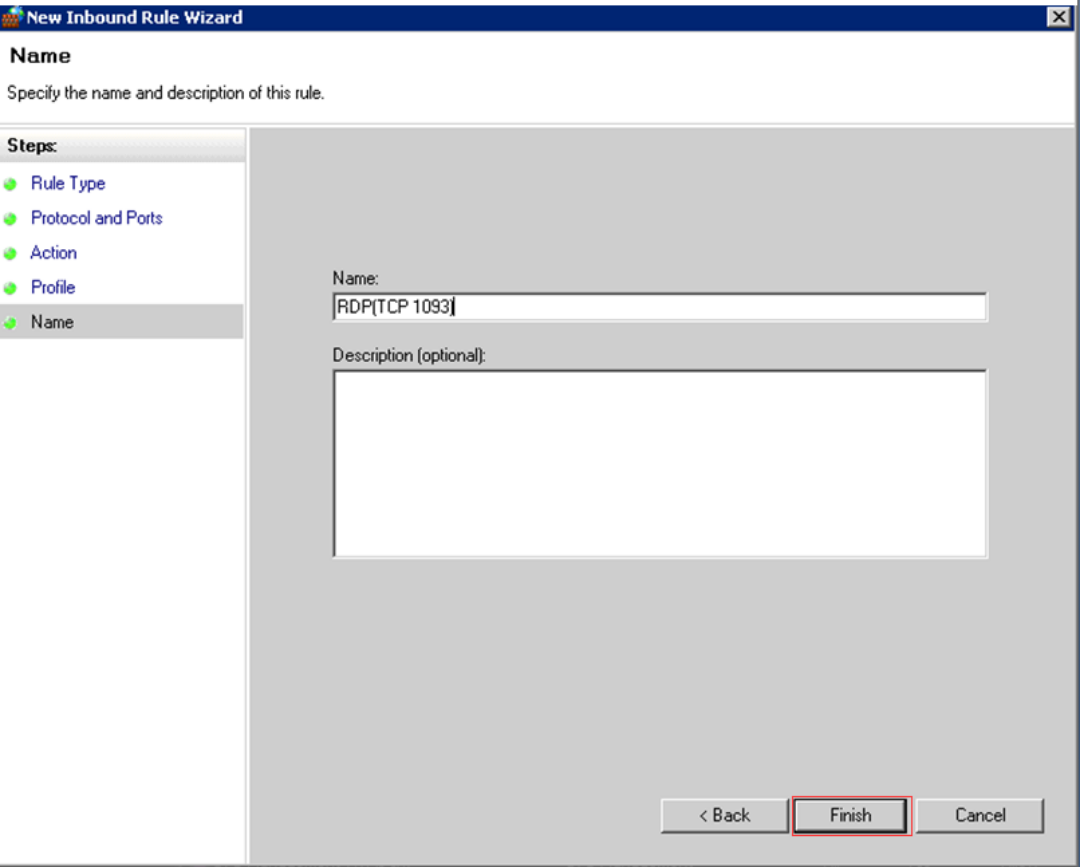
9 Done